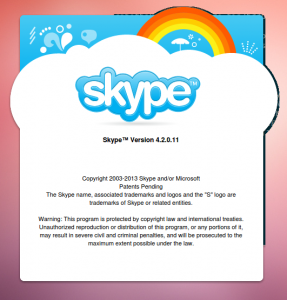impress.js with embedded live webcam
impress.js is a great system for building Prezi-like non-linear presentations using HTML5, with the added benefit that it’s open source, and your infinite canvas is in 3D. See here for the original demo.
Recently I needed to give a presentation via Google Hangouts, and needed a good way to share both my impress.js presentation slides and the webcam feed of my scary talking face. Currently Google Hangouts does not support this out of the box. The solution of setting a separate webcam capturing application to “always-on-top” only works when the browser window, containing the presentation, is not set to full screen, so that won’t do.