How to debug PyInstaller DLL / PYD load failed issues on Windows
Contents
TL;DR
When debugging DLL load errors on Windows, use lucasg’s open source and more modern rewrite of the old Dependency Walker software. Very importantly, keep on drilling down through indirect dependencies until you find the missing DLLs.
The Problem
Recently I had to package up a wxPython and VTK-based app for standalone deployment on Windows. Because of great experience with PyInstaller, I opted to use this tool.
With the first try with the freshly built package on the deployment machine, it refused to start up due to an ImportError: DLL load failed: The specified module could not be found., and specifically with the vtk.vtkCommonCorePython.pyd Python extension DLL.
What was frustrating, is that the relevant file was definitely present and in the right place, namely the same folder as the exe file.
A test app that imports only wx (4.0.0rc) and vtk (8.0.1) generated the following traceback:
[3096] LOADER: Running pyiboot01_bootstrap.py [3096] LOADER: Running t1.py Traceback (most recent call last): File "site-packages\vtk\vtkCommonCore.py", line 5, in <module> File "C:\Users\cpbotha\Miniconda3\envs\env1\lib\site-packages\PyInstaller\loader\pyimod03_importers.py", line 718, in load_module ImportError: DLL load failed: The specified module could not be found. During handling of the above exception, another exception occurred: Traceback (most recent call last): File "t1.py", line 9, in <module> File "C:\Users\cpbotha\Miniconda3\envs\env1\lib\site-packages\PyInstaller\loader\pyimod03_importers.py", line 631, in exec_module File "site-packages\vtk\__init__.py", line 41, in <module> File "C:\Users\cpbotha\Miniconda3\envs\env1\lib\site-packages\PyInstaller\loader\pyimod03_importers.py", line 631, in exec_module File "site-packages\vtk\vtkCommonCore.py", line 9, in <module> File "C:\Users\cpbotha\Miniconda3\envs\env1\lib\site-packages\PyInstaller\loader\pyimod03_importers.py", line 718, in load_module ImportError: DLL load failed: The specified module could not be found. [3096] Failed to execute script t1 [3096] LOADER: OK. [3096] LOADER: Cleaning up Python interpreter.
Digging in using pdb and ctypes.WinDLL
By adding import pdb; pdb.set_trace() at a strategic point, I could use the Python debugger to try and investigate why it was not able to load the DLL which was clearly in the right place.
First I confirmed that it could load other namespaced PYDs in the same directory:
(Pdb) import ctypes (Pdb) ctypes.WinDLL("wx.siplib.pyd") <PyInstallerWinDLL 'C:\Users\cpbotha\Downloads\t1\wx.siplib.pyd', handle 7fff66320000 at 0x151a6781048>
However, using the same invocation on the offending PYD would still raise an error. By the way, I had to disable PyInstaller’s silly exceptions, because they masked the underlying OSError exception.
Great deal of good that did me, because Windows 10 gets me no additional information other than reporting “error 126” on the top-level DLL. Why can’t such a mature system not offer a little more guidance?
(Pdb) ctypes.WinDLL("vtk.vtkCommonCorePython.pyd") >>> OSError: [WinError 126] The specified module could not be found (Pdb) ctypes.WinDLL("C:\\Users\\cpbotha\\Downloads\\t1\\vtk.vtkCommonCorePython.pyd") >>> OSError: [WinError 126] The specified module could not be found (Pdb) import os (Pdb) os.path.exists("C:\\Users\\cpbotha\\Downloads\\t1\\vtk.vtkCommonCorePython.pyd") True (Pdb) ctypes.WinDLL("vtkCommonCorePython.pyd") >>> OSError: [WinError 126] The specified module could not be found (Pdb) os.path.exists("vtkCommonCorePython.pyd") True
I did spend more time than I should have in pdb tracing through the whole complicated PyInstaller and Python import code innards. The fact that some PYDs loaded and some did not should have more quickly pushed me in the direction of nested dependencies.
Seeing the light with lucasg’s Dependencies
Although I had at an earlier stage checked DLL loading first with Dependency Walker (this gets very confused by the new Windows api-ms-win-* DLLs) and later with lucasg’s improved utility, I did not drill down far enough into the dependency tree.
It’s important to keep on drilling down until you see missing DLLs, the application won’t automatically traverse the tree.
Anyways, drilling down from the offending vtk.vtkCommonCorePython.pyd soon enough led me to the culprit: The Intel Threading Building Blocks (TBB) DLL conda package I was using was accidentally built in debug mode, and the debug runtimes it relied one were obviously not being deployed:
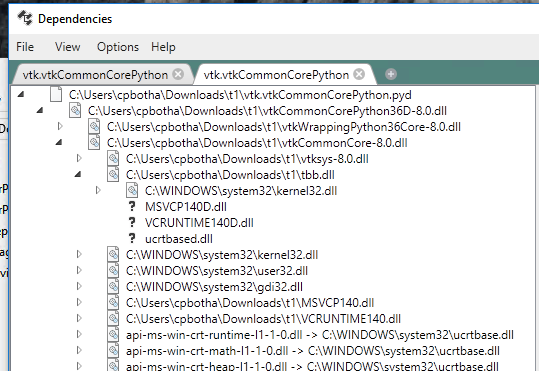
After switching to a TBB conda package from a different channel, the app was finally able to start up and run on the deployment machine.
