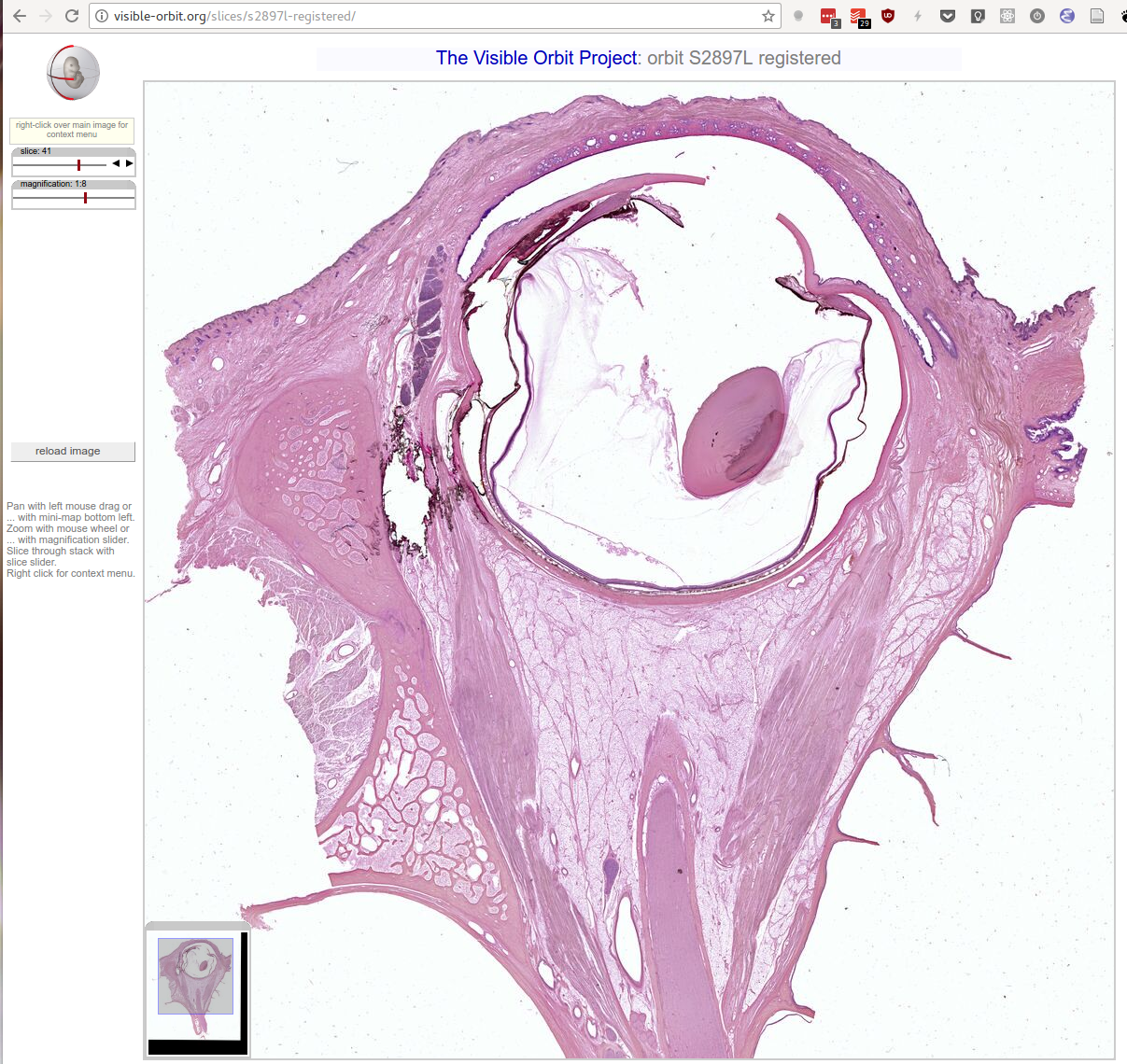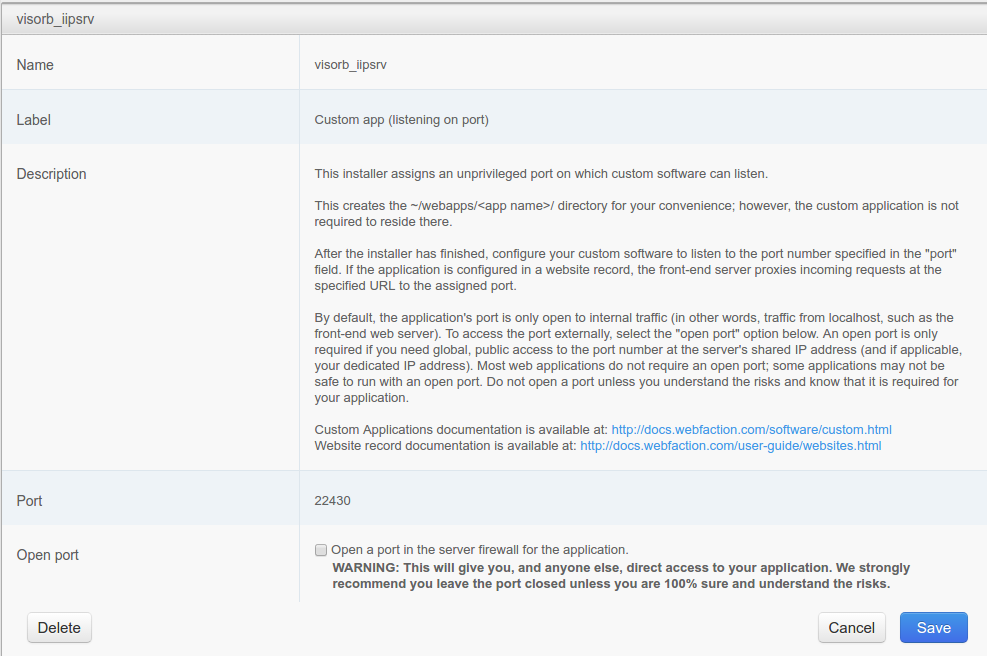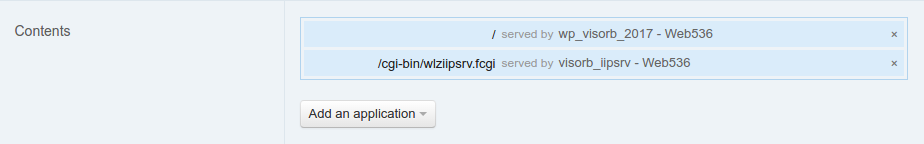Setting up FastCGI apps on WebFaction
Contents
For the high-resolution orbital slice viewer on the Visible Orbit website, I had to setup wlziipsrv, a fork of the iipsrv large tiled image server. This is a FastCGI app, which means that, unlike a normal CGI which is started up for each request, one runs a number of these processes in daemon mode, and the front-end webserver communicates with them using the fastcgi protocol.
The end-result is this web-based high-resolution image viewer, which you can use to explore several thousands of microsocopic slices of human eyes. This is slice 41 of the S2897L registered set:
To make a long story short, there was no documentation on how to do this on a WebFaction shared host, a problem this post will try to remedy.
The main idea of the solution is to compile and run the lighttpd web server as a custom app, and then to map the fastcgi URL to that app. You can then configure lighttpd to run your fastcgi app. In the following sections, I show you how to do this.
Configure custom app
Using the webfaction panel, create a custom app as shown in the following screenshot.
Note down the port number that webfaction has allocated for this app. We will setup lighttpd to listen at this port for local access by the frontend webfaction webserver.
Using the website configuration screen of the webfaction panel, associate your
new custom app to the fastcgi URL that will be requested. In my case, I have
configured the front-end code to invoke the wlziipsrv fastcgi by going to
/cgi-bin/wlziipsrv.fcgi. The configuration looks like this:
Here you are telling webfaction that if any client requests
/cgi-bin/wlziipsrv.fcgi, it should connect them with
whatever’s running behind the specially allocated custom app port. Next
we will make sure that lighttpd will answer those requests.
Configure lighttpd
After building lighttpd with:
|
|
I created a config file such as the following one in the new custom app
directory. Most important is that server.port matches the port
number webfaction assigned. I also gave the file a name which will probably not
be used by other lighttpd users on the system, namely
visorb-lighttpd.conf.
|
|
Test lighttpd by doing:
|
|
This last command will keep lighttpd running in the foreground just so you can
see any log messages. Press Ctrl-C to exit.
Setup cron to keep lighttpd running
Next we need to ensure that lighttpd is kept running. On webfaction, it seems that the only way to do this, is with a cronjob.
I made the following bash script that we will configure cron to invoke every 10 minutes. The script will start lighttpd if it is not already running.
|
|
I installed the script using crontab -e, adding the following line:
|
|
Summary
Using this method, you can reroute any fastcgi request to a custom app handled by lighttpd, and then have lighttpd manage the fastcgi processes.
For now this does exactly what I want. However, I can easily map multiple URLs to the same lighttpd using the webfaction panel. Ideally, I would then have the single lighttpd reroute to different fastcgi apps.
However, it seems that webfaction strips away the URL path information before
passing the request on to lighttpd (this is what I saw in debug mode), which is
why I currently have to map / to the wlziipsrv.fcgi
in the lighttpd configuration. Fortunately, lighttpd is super light-weight
(currently 1.4MB RSS), and having a separate lighttpd process per type of
fastcgi application is more robust in any case.