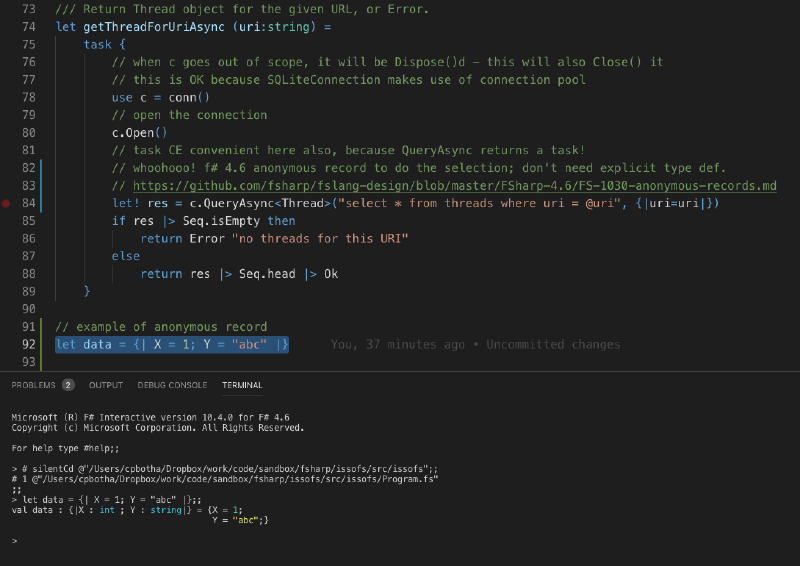Using the new dotnet fsi from .NET Core 3 Preview 3 in Visual Studio Code
Contents
One of the great new F# tools in .NET Core 3 Preview 3 is F# interactive as pure .NET Core application.
To use dotnet fsi in your Visual Studio
Code with the Ionide F# IDE
plugin instead of the fsharpi binary, add the following
to your user settings.json:
|
|
Remember to replace fsiFilePath with wherever your .NET Core 3 dotnet
binary is installed. (On mac and Linux, do which dotnet, on Windows where dotnet to find out.)
Besides the new colorization in dotnet fsi, this was useful to me to try out
new F# 4.6 features interactively, such as the anonymous
records,
as the mono installation on this mac is still at 4.1.
The screenshot below shows the new dotnet fsi in action in Visual Studio Code: