From org file with local bibtex to LaTeX and PDF
Contents
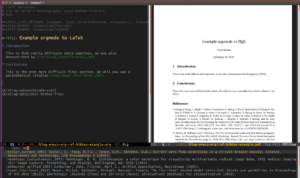
I have (co-)written a few LaTeX documents in my time.
However, as I have been writing my life and lab notes and many of my technical blog posts in Emacs orgmode for the past few years, I wanted to see how one would go about using BiBTeX references in orgmode files (using John Kitchin’s org-ref package) such that they would render correctly in orgmode’s export LaTeX and PDF.
My use case is of course slightly different than the norm: I maintain my master bibliography using the wonderful Zotero software, and I prefer exporting document-specific BiBTeX files from that main database.
This post shows you how to do it.
Pre-requisites
-
Make sure that
latexmkis installed on your system. This is one of the easiest ways to make sure that pdflatex and bibtex are executed in the correct sequence, and a sufficient number of times. -
With
M-x package-install RET org-refinstall the org-ref package. This will enable interactive selection and insertion of bibtex references from your local bib file. -
You should also have the
ox-latexEmacs package installed. This is what gives orgmode its LaTeX output powers.
Emacs setup
In your init.el somewhere, use the following code to ensure that the orgmode LaTeX exporter invokes latexmk in the correct way:
(setq org-latex-pdf-process '("latexmk -pdflatex='pdflatex -interaction nonstopmode' -pdf -bibtex -f %f"))
A minimal but complete orgmode example
The usual org-ref workflow is that you use it to manage a single main BiBTeX file, which is configured in your init.el. As mentioned above, I prefer using small document-specific BiBTeX files.
This is what the first three lines sets up using an Emacs file variable. Note that the local bib file is specified without quotes of any kind. Also, because there’s no path specified, it lives together with the orgmode document itself, which I prefer.
# Local Variables: # org-ref-default-bibliography: local-bibtex-file.bib # End:
After this, I have two LaTeX-specific lines ensuring that the output PDF looks prettier than default. You can thank me later.
The third LATEX_HEADER line imports the natbib package, which means I have extra cite commands to differentiate between for example textual citing (the first example) and parenthetical citing (the second example).
#+LATEX_CLASS_OPTIONS: [a4paper, 11pt, colorlinks=true, citecolor=., linkcolor=black, urlcolor=black] #+LATEX_HEADER: \usepackage{fourier} #+LATEX_HEADER: \usepackage{natbib} #+TITLE: Example orgmode to LaTeX * Introduction This is that really difficult intro spection, as was also demonstrated by cite:huang_identification_2016. * Conclusions This is the even more difficult final section. We will now use a parenthetical citation citep:meyer_four-level_2012.
Finally, very importantly, I have the orgmode markup to select a suitable bibliography style, and again to specify the bib file. This will get automatically translated to the suitable LaTeX or even HTML versions.
bibliographystyle:abbrvnat bibliography:bigmove-ml-phase1.bib
Putting it all together
With something like the example above in your orgmode file, and a suitable bib-file, you can do C-c C-e l o to export to LaTeX, execute the latexmk command we specified above, and view the PDF.
In the screenshot at the start of this post, you can see what this looks like on my setup. I am using PDFTools for viewing the PDF inside of Emacs (this gets updated automatically whenever I rebuild the PDF).
You can also see the ivy-based completion as I’m in the process of interactively inserting a new citation into the document. The relevant command is (as of 2019-02-08) org-ref-ivy-insert-cite-link or its helm-based equivalent org-ref-helm-insert-cite-link.
The default helm-based completion is more attractive, but it takes over the whole display, which is why I made use of ivy for instruction’s sake.
